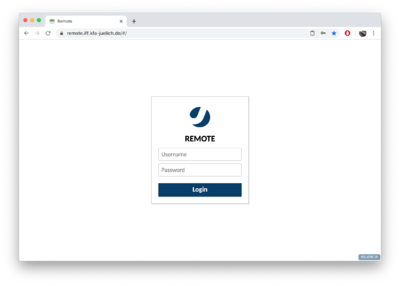Newcomer: Difference between revisions
(→Network: added link to fzjguest voucher management page) |
|||
| (10 intermediate revisions by the same user not shown) | |||
| Line 1: | Line 1: | ||
= [https://iffmd.fz-juelich.de/MYIwHAJghlBMDMBaeBGA7AM0QFgKxSzE20QzGBXGAFNqA2AoA===?view Newcomer] = | =[https://iffmd.fz-juelich.de/MYIwHAJghlBMDMBaeBGA7AM0QFgKxSzE20QzGBXGAFNqA2AoA===?view Newcomer]= | ||
first things to do... | first things to do... | ||
== User Management == | *Create an account (Login for Linux, Windows, compute clusters and all services) | ||
*Create an email | |||
==User Management== | |||
Administration of accounts and resources for employees and guests | Administration of accounts and resources for employees and guests | ||
{| class="wikitable sortable" | {| class="wikitable sortable" | ||
|- | |- | ||
! Name !! Building !! Room !! Phone !! Mail | !Name!!Building!!Room!!Phone!!Mail | ||
|- | |- | ||
| Dorothea Henkel || 04.8 || 139d || 6652 || d.henkel@fz-juelich.de | |Dorothea Henkel||04.8||139d||6652||d.henkel@fz-juelich.de | ||
|- | |- | ||
| Markus Consoir' || 04.8 || 112 || 4238 || m.consoir@fz-juelich.de | |Markus Consoir'||04.8||112||4238||m.consoir@fz-juelich.de | ||
|} | |} | ||
== IT-Representatives == | ==IT-Representatives== | ||
For getting computer or software please ask your IT-representative | For getting computer or software please ask your IT-representative | ||
{| class="wikitable sortable" | {| class="wikitable sortable" | ||
|- | |- | ||
! OE !! Name !! Building !! Room !! Phone !! Mail | !OE!!Name!!Building!!Room!!Phone!!Mail | ||
|- | |||
|PGI-{1,2} / IAS-{1,2} / ICS-2||Josef Heinen||04.8||140b||3912||j.heinen@fz-juelich.de | |||
|- | |- | ||
| PGI- | |PGI-4 / JCNS-2||Michael Hölzle||04.8||120||9521||m.hoelzle@fz-juelich.de | ||
|- | |- | ||
| PGI- | |PGI-5 / ER-C||Werner Pieper||05.3||3083||6700||w.pieper@fz-juelich.de | ||
|- | |- | ||
| PGI- | |PGI-6||Norbert Schnitzler||04.8||208||5945||n.schnitzler@fz-juelich.de | ||
|- | |- | ||
| PGI- | |PGI-8 | ||
|Robert Zeier | |||
|05.3 | |||
|276 | |||
|96928 | |||
|r.zeier@fz-juelich.de | |||
|- | |- | ||
| ICS-3 || Hans-Jürgen Hoffmann || 04.6 || 55 || 2376 || h.j.hoffmann@fz-juelich.de | |ICS-3||Hans-Jürgen Hoffmann||04.6||55||2376||h.j.hoffmann@fz-juelich.de | ||
|- | |- | ||
| JCNS-2 || Guido Vehres || 04.8 || 314 || 2498 || g.vehres@fz-juelich.de | |JCNS-2||Guido Vehres||04.8||314||2498||g.vehres@fz-juelich.de | ||
|} | |} | ||
=== Getting computer or software === | ===Getting computer or software=== | ||
http://intranet.fz-juelich.de/IT-Portal/DE/IT-Themen/IT-Standards/Bestellformulare/_node.html | http://intranet.fz-juelich.de/IT-Portal/DE/IT-Themen/IT-Standards/Bestellformulare/_node.html | ||
== | ==Network== | ||
==== Wifi ==== | ====Wifi==== | ||
===== fzj ===== | =====fzj===== | ||
* [https://junet-portal.fz-juelich.de/cgi-bin/public/wlan_fzj.cgi Registration form] | |||
*[https://junet-portal.fz-juelich.de/cgi-bin/public/wlan_fzj.cgi Registration form] | |||
====Junet (wired network connection)==== | |||
*[https://junet-portal.fz-juelich.de Registration form] | |||
* | |||
'''fzjguest''' | '''fzjguest''' | ||
*[https://junet-portal.fz-juelich.de/cgi-bin/public/auth/wlan_fzjguest_coupon.cgi voucher management] | |||
* [https://junet-portal.fz-juelich.de/ | |||
==VPN== | |||
* [ | |||
*[https://junet-portal.fz-juelich.de/vpn Registration form] | |||
*[[VPN]] | |||
== | ==Printing== | ||
[https://pgi-jcns.fz-juelich.de/portal/pages/printers.html List of printers] | [https://pgi-jcns.fz-juelich.de/portal/pages/printers.html List of printers] | ||
=== | ===Printer Drivers=== | ||
* Ricoh Universal PS [http://pgi-jcns.fz-juelich.de/pub/downloads/printer/RicohPrinterDrivers.dmg OS X], Windows [http://pgi-jcns.fz-juelich.de/pub/downloads/printer/ricoh_universal_ps_x64.exe 64-Bit] | [http://pgi-jcns.fz-juelich.de/pub/downloads/printer/ricoh_universal_ps_i386.exe 32-Bit] | [http://pgi-jcns.fz-juelich.de/pub/downloads/printer/presets.zip Presets] | |||
* HP Universal PS [http://pgi-jcns.fz-juelich.de/pub/downloads/printer/HPPrinterDrivers3.0.dmg OS X], Windows [http://pgi-jcns.fz-juelich.de/pub/downloads/printer/hp_universal_ps_x64.exe 64-Bit] | [http://pgi-jcns.fz-juelich.de/pub/downloads/printer/hp_universal_ps_i386.exe 32-Bit] | *Ricoh Universal PS [http://pgi-jcns.fz-juelich.de/pub/downloads/printer/RicohPrinterDrivers.dmg OS X], Windows [http://pgi-jcns.fz-juelich.de/pub/downloads/printer/ricoh_universal_ps_x64.exe 64-Bit] | [http://pgi-jcns.fz-juelich.de/pub/downloads/printer/ricoh_universal_ps_i386.exe 32-Bit] | [http://pgi-jcns.fz-juelich.de/pub/downloads/printer/presets.zip Presets] | ||
* PPD files for [http://pgi-jcns.fz-juelich.de/pub/downloads/printer/ppd.tar Linux] | *HP Universal PS [http://pgi-jcns.fz-juelich.de/pub/downloads/printer/HPPrinterDrivers3.0.dmg OS X], Windows [http://pgi-jcns.fz-juelich.de/pub/downloads/printer/hp_universal_ps_x64.exe 64-Bit] | [http://pgi-jcns.fz-juelich.de/pub/downloads/printer/hp_universal_ps_i386.exe 32-Bit] | ||
*PPD files for [http://pgi-jcns.fz-juelich.de/pub/downloads/printer/ppd.tar Linux] | |||
=== | ===iffps=== | ||
Printserver for Linux and macOS systems | Printserver for Linux and macOS systems | ||
| Line 75: | Line 83: | ||
All printers are shared with Bonjour (search for "iffP") | All printers are shared with Bonjour (search for "iffP") | ||
==== Installation on macOS ==== | ====Installation on macOS==== | ||
[[https://pgi-jcns.fz-juelich.de/pub/downloads/makeprinters.py makeprinters.py] ] | [[https://pgi-jcns.fz-juelich.de/pub/downloads/makeprinters.py makeprinters.py] ] | ||
=== | ===iffwps=== | ||
Printserver for Windows systems | Printserver for Windows systems | ||
| Line 85: | Line 93: | ||
All printers are listed in Active Directory | All printers are listed in Active Directory | ||
=== AirPrint === | ===AirPrint=== | ||
AirPrint is a feature in Apple Inc.’s OS X and iOS operating systems for printing via a wireless LAN (Wi-Fi). AirPrint does not require printer-specific drivers. It connects via a Wi-Fi network only, and thus requires a Wi-Fi access point. | AirPrint is a feature in Apple Inc.’s OS X and iOS operating systems for printing via a wireless LAN (Wi-Fi). AirPrint does not require printer-specific drivers. It connects via a Wi-Fi network only, and thus requires a Wi-Fi access point. | ||
== File services == | ==File services== | ||
iffpcsrv.iff.kfa-juelich.de | iffpcsrv.iff.kfa-juelich.de | ||
=== additional data (software) === | ===additional data (software)=== | ||
* pcsrv.zam.kfa-juelich.de | |||
* zelcds.zel.kfa-juelich.de | *pcsrv.zam.kfa-juelich.de | ||
*zelcds.zel.kfa-juelich.de | |||
== Terminal services == | ==Terminal services== | ||
{| class="wikitable" | {| class="wikitable" | ||
|- | |- | ||
! OS !! Hostname !! Protocol | !OS!!Hostname!!Protocol | ||
|- | |- | ||
| Windows || iffts.iff.kfa-juelich.de || Remote Desktop Protocol | |Windows||iffts.iff.kfa-juelich.de||Remote Desktop Protocol | ||
|- | |- | ||
| Linux || ifflinux.iff.kfa-juelich.de || SSH | |Linux||ifflinux.iff.kfa-juelich.de||SSH | ||
|} | |} | ||
== Webservices == | ==Webservices== | ||
https://pgi-jcns.fz-juelich.de | https://pgi-jcns.fz-juelich.de | ||
=== nextCloud === | ===nextCloud=== | ||
https://iffcloud.fz-juelich.de | https://iffcloud.fz-juelich.de | ||
nextCloud (stylized nextCloud) is a suite of client-server software for creating file host- ing services and using them. nextCloud is functionally very similar to the widely used Dropbox, with the primary functional difference being that nextCloud is free and open- source, and thereby allowing anyone to install and operate it without charge on a private server. | nextCloud (stylized nextCloud) is a suite of client-server software for creating file host- ing services and using them. nextCloud is functionally very similar to the widely used Dropbox, with the primary functional difference being that nextCloud is free and open- source, and thereby allowing anyone to install and operate it without charge on a private server. | ||
[[File:Iffcloud.png|none|400px | [[File:Iffcloud.png|none|400px]] | ||
[[Iffcloud|Further information]] | [[Iffcloud|Further information]] | ||
=== ShareLaTeX === | ===ShareLaTeX=== | ||
https://ifftex.fz-juelich.de | https://ifftex.fz-juelich.de | ||
ShareLaTeX is an online LaTeX editor that allows real-time collaboration and online compiling of projects to PDF format. In comparison to other LaTeX editors, ShareLa- TeX is a server-based application, which is accessed through a web browser. | ShareLaTeX is an online LaTeX editor that allows real-time collaboration and online compiling of projects to PDF format. In comparison to other LaTeX editors, ShareLa- TeX is a server-based application, which is accessed through a web browser. | ||
[[File:Ifftex.png|none|400px | [[File:Ifftex.png|none|400px]] | ||
====Features==== | |||
*private and public projects, | |||
*real-time collaboration between private collaborators, | |||
*spell-check, | |||
*one-click compilation to PDF. | |||
https://pgi-jcns.fz-juelich.de/portal/pages/ifftex.html | |||
=== | ===CodiMD=== | ||
https://iffmd.fz-juelich.de | https://iffmd.fz-juelich.de | ||
CodiMD lets you create realtime collaborative markdown notes on all platforms | |||
For sharing notes you just have to share the website link to your note | For sharing notes you just have to share the website link to your note | ||
[[File:Iffmd.png|none|400px | [[File:Iffmd.png|none|400px]] | ||
=== GitLab === | ===GitLab=== | ||
https://iffgit.fz-juelich.de | https://iffgit.fz-juelich.de | ||
[[File:Iffgit.png|none|400px | [[File:Iffgit.png|none|400px]] | ||
The software, is a collaborative development platform. A web-based Git repository manager with wiki and issue tracking features. | The software, is a collaborative development platform. A web-based Git repository manager with wiki and issue tracking features. | ||
=== Jupyter Hub === | ===Jupyter Hub=== | ||
https://iffjupyter.fz-juelich.de | https://iffjupyter.fz-juelich.de | ||
[[File:Iffjupyter.png|none|400px | [[File:Iffjupyter.png|none|400px]] | ||
With JupyterHub you can create a multi-user Hub which spawns, manages, and proxies multiple instances of the single-user Jupyter notebook. | With JupyterHub you can create a multi-user Hub which spawns, manages, and proxies multiple instances of the single-user Jupyter notebook. | ||
===Mediawiki=== | |||
=== Mediawiki === | |||
https://iffwiki.fz-juelich.de | https://iffwiki.fz-juelich.de | ||
[[File:Iffwiki.jpg|none|400px | [[File:Iffwiki.jpg|none|400px]] | ||
MediaWiki is a free and open-source wiki application | MediaWiki is a free and open-source wiki application | ||
=== Mattermost === | ===Mattermost=== | ||
https://iffchat.fz-juelich.de | https://iffchat.fz-juelich.de | ||
[[File:Iffchat.png|none|400px | [[File:Iffchat.png|none|400px]] | ||
Open source, private cloud Slack-alternative, Workplace messaging for web, PCs and phones. | Open source, private cloud Slack-alternative, Workplace messaging for web, PCs and phones. | ||
| Line 165: | Line 176: | ||
https://about.mattermost.com/download/#mattermostApps | https://about.mattermost.com/download/#mattermostApps | ||
=== WordPress === | ===Apache Guacamole=== | ||
https://iffrd.fz-juelich.de | |||
[[File:Remote.png|frameless|400x400px]] | |||
Apache Guacamole is a '''clientless remote desktop gateway'''. It supports standard protocols like VNC, RDP, and SSH. | |||
===BigBlueButton=== | |||
https://iffvc.fz-juelich.de | |||
[[File:Iffvc.png|frameless|400x400px]] | |||
It is an open source web conferencing system. In addition to various web conferencing services, it has integrations for many of the major learning and content management systems. | |||
=== Indico === | |||
[https://iffindico.fz-juelich.de/ https://iffindico.fz-juelich.de] | |||
[[File:Iffindico.png|frameless]] | |||
Manage complex conferences, workshops and meetings. | |||
====Getting started==== | |||
https://pgi-jcns.fz-juelich.de/portal/pages/iffvc.html | |||
===WordPress=== | |||
WordPress is a free and open-source content management system (CMS) | WordPress is a free and open-source content management system (CMS) | ||
[[File:Wordpress.jpg|none|400px | [[File:Wordpress.jpg|none|400px]] | ||
===BlueJeans=== | |||
[[Bluejeans]] | |||
== | ==[https://pgi-jcns.fz-juelich.de Scientific IT-Systems]== | ||
The team Scientific IT Systems is part of the department of Technical and Administrative Infrastructure (PGI/JCNS-TA). The staff supports researchers at Peter Grünberg Institute (PGI), Jülich Centre for Neutron Science (JCNS) and Institute of Complex Systems (ICS) with IT-technical problems and both plan and operate highly available server and storage systems for the HPC-Cluster and scientific desktop computers. Also part of the core tasks are optimization of programs for special processor architectures and the development of dedicated controlling and visualization systems for experiment and process data processing. | The team Scientific IT Systems is part of the department of Technical and Administrative Infrastructure (PGI/JCNS-TA). The staff supports researchers at Peter Grünberg Institute (PGI), Jülich Centre for Neutron Science (JCNS) and Institute of Complex Systems (ICS) with IT-technical problems and both plan and operate highly available server and storage systems for the HPC-Cluster and scientific desktop computers. Also part of the core tasks are optimization of programs for special processor architectures and the development of dedicated controlling and visualization systems for experiment and process data processing. | ||
=== Staff === | ===Staff=== | ||
*'''Josef Heinen:''' Server systems, Realtime Data Processing, Visualization systems | *'''Josef Heinen:''' Server systems, Realtime Data Processing, Visualization systems | ||
*'''Elmar Westphal:''' HPC systems, GPU-Programming | *'''Elmar Westphal:''' HPC systems, GPU-Programming | ||
*'''Dorothea Henkel:''' User management, Web applications, GUI-Programming (PyQt) | *'''Dorothea Henkel:''' User management, Web applications, GUI-Programming (PyQt) | ||
*'''Markus Consoir:''' Server systems, desktop and mobile device management | *'''Markus Consoir:''' Server systems, desktop and mobile device management | ||
*'''Florian Rhiem:''' OpenGL- and WebGL-Programming | *'''Florian Rhiem:''' OpenGL- and WebGL-Programming | ||
*'''Ingo Heimbach:''' GUI- and Graphics-Programming (wxWidgets) | *'''Ingo Heimbach:''' GUI- and Graphics-Programming (wxWidgets) | ||
*'''Daniel Kaiser:''' C-, Python- and Web-Programming | *'''Daniel Kaiser:''' C-, Python- and Web-Programming | ||
=== Fields of activity === | ===Fields of activity=== | ||
====Strategic Planning==== | |||
*HPC systems / compute servers / storage systems | |||
*System integration / virtualization solutions | |||
====Cluster Middleware==== | |||
*Optimization of application programs for parallel processing | |||
*using MPI or OpenMP | |||
*Optimization of programs for multi-core or GPU environments | |||
====Process Data Processing==== | |||
*Design, development and implementation of hard- and software components for ac- quisition, transfer and processing of data in scientific environments | |||
*Development of visualization systems for real-time environments and applications with sophisticated requirements for 3D graphics | |||
*Development of device drivers for instruments | |||
*Development of control system software and graphical user interfaces | |||
====Common System Development==== | |||
*Creation of Web applications for the script-based generation of homepages for the Forschungszentrum Jülich internet portal | |||
*Web based database applications | |||
==== | ====Education==== | ||
*Mentoring of trainees (Bachelor of Science course Scientific Programming, linked with a Mathematical-technical Software Developer training) | |||
* | *Mentoring of students (Master of Science course Techno-mathematics) | ||
* | *Mentoring of term papers, Bachelor’s and Master’s theses | ||
* | |||
==== | ====Advisory Service==== | ||
*for problems related to UNIX-based Operating Systems (Linux,OS X) and software components | |||
* | *for acquisition of PCs, laptops, printers and hardware for controlling scientific instru- ments | ||
* | *for questions regarding data evaluation, numerical applications and mathematical libraries | ||
*for questions regarding the LaTeX typesetting system | |||
*for problems in image processing | |||
*for adapting existing software to use the standard libraries available on campus | |||
==== | ====Network Management==== | ||
*Point of contact for matters related to the network infrastructure and IT-security (in collaboration with the respective external departments) | |||
* for | |||
[[Category:Scientific IT-Systems]] | |||
Latest revision as of 10:20, 6 April 2024
Newcomer
first things to do...
- Create an account (Login for Linux, Windows, compute clusters and all services)
- Create an email
User Management
Administration of accounts and resources for employees and guests
| Name | Building | Room | Phone | |
|---|---|---|---|---|
| Dorothea Henkel | 04.8 | 139d | 6652 | d.henkel@fz-juelich.de |
| Markus Consoir' | 04.8 | 112 | 4238 | m.consoir@fz-juelich.de |
IT-Representatives
For getting computer or software please ask your IT-representative
| OE | Name | Building | Room | Phone | |
|---|---|---|---|---|---|
| PGI-{1,2} / IAS-{1,2} / ICS-2 | Josef Heinen | 04.8 | 140b | 3912 | j.heinen@fz-juelich.de |
| PGI-4 / JCNS-2 | Michael Hölzle | 04.8 | 120 | 9521 | m.hoelzle@fz-juelich.de |
| PGI-5 / ER-C | Werner Pieper | 05.3 | 3083 | 6700 | w.pieper@fz-juelich.de |
| PGI-6 | Norbert Schnitzler | 04.8 | 208 | 5945 | n.schnitzler@fz-juelich.de |
| PGI-8 | Robert Zeier | 05.3 | 276 | 96928 | r.zeier@fz-juelich.de |
| ICS-3 | Hans-Jürgen Hoffmann | 04.6 | 55 | 2376 | h.j.hoffmann@fz-juelich.de |
| JCNS-2 | Guido Vehres | 04.8 | 314 | 2498 | g.vehres@fz-juelich.de |
Getting computer or software
http://intranet.fz-juelich.de/IT-Portal/DE/IT-Themen/IT-Standards/Bestellformulare/_node.html
Network
Wifi
fzj
Junet (wired network connection)
fzjguest
VPN
Printing
Printer Drivers
- Ricoh Universal PS OS X, Windows 64-Bit | 32-Bit | Presets
- HP Universal PS OS X, Windows 64-Bit | 32-Bit
- PPD files for Linux
iffps
Printserver for Linux and macOS systems
https://iffps.iff.kfa-juelich.de:631/printers/iffPXX
All printers are shared with Bonjour (search for "iffP")
Installation on macOS
iffwps
Printserver for Windows systems
\\iffwps.iff.kfa-juelich.de
All printers are listed in Active Directory
AirPrint
AirPrint is a feature in Apple Inc.’s OS X and iOS operating systems for printing via a wireless LAN (Wi-Fi). AirPrint does not require printer-specific drivers. It connects via a Wi-Fi network only, and thus requires a Wi-Fi access point.
File services
iffpcsrv.iff.kfa-juelich.de
additional data (software)
- pcsrv.zam.kfa-juelich.de
- zelcds.zel.kfa-juelich.de
Terminal services
| OS | Hostname | Protocol |
|---|---|---|
| Windows | iffts.iff.kfa-juelich.de | Remote Desktop Protocol |
| Linux | ifflinux.iff.kfa-juelich.de | SSH |
Webservices
https://pgi-jcns.fz-juelich.de
nextCloud
https://iffcloud.fz-juelich.de
nextCloud (stylized nextCloud) is a suite of client-server software for creating file host- ing services and using them. nextCloud is functionally very similar to the widely used Dropbox, with the primary functional difference being that nextCloud is free and open- source, and thereby allowing anyone to install and operate it without charge on a private server.
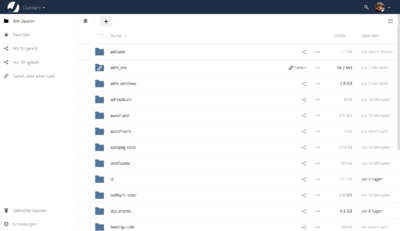
ShareLaTeX is an online LaTeX editor that allows real-time collaboration and online compiling of projects to PDF format. In comparison to other LaTeX editors, ShareLa- TeX is a server-based application, which is accessed through a web browser.
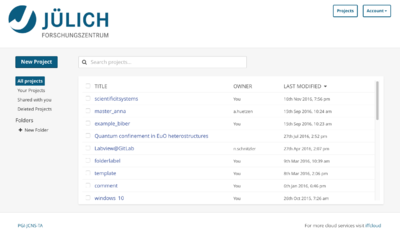
Features
- private and public projects,
- real-time collaboration between private collaborators,
- spell-check,
- one-click compilation to PDF.
https://pgi-jcns.fz-juelich.de/portal/pages/ifftex.html
CodiMD
CodiMD lets you create realtime collaborative markdown notes on all platforms
For sharing notes you just have to share the website link to your note
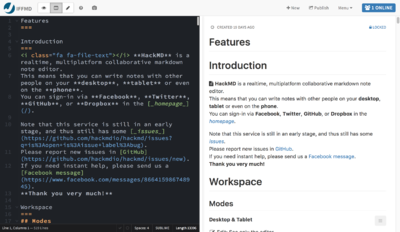
GitLab
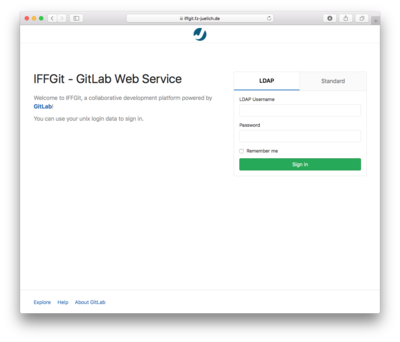
The software, is a collaborative development platform. A web-based Git repository manager with wiki and issue tracking features.
Jupyter Hub
https://iffjupyter.fz-juelich.de
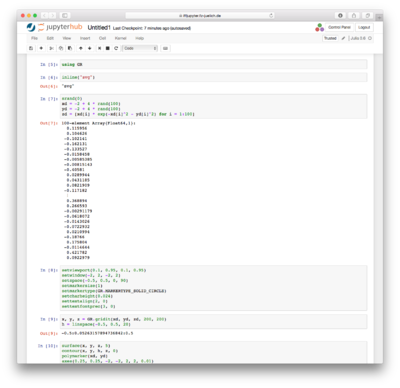
With JupyterHub you can create a multi-user Hub which spawns, manages, and proxies multiple instances of the single-user Jupyter notebook.
Mediawiki
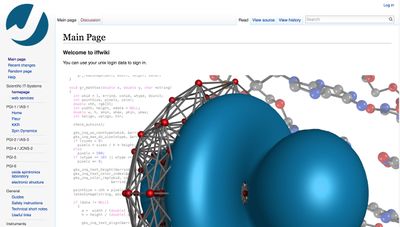
MediaWiki is a free and open-source wiki application
Mattermost

Open source, private cloud Slack-alternative, Workplace messaging for web, PCs and phones.
Mattermost Mobile & Desktop Apps: https://about.mattermost.com/download/#mattermostApps
Apache Guacamole
Apache Guacamole is a clientless remote desktop gateway. It supports standard protocols like VNC, RDP, and SSH.
BigBlueButton
It is an open source web conferencing system. In addition to various web conferencing services, it has integrations for many of the major learning and content management systems.
Indico
https://iffindico.fz-juelich.de

Manage complex conferences, workshops and meetings.
Getting started
https://pgi-jcns.fz-juelich.de/portal/pages/iffvc.html
WordPress
WordPress is a free and open-source content management system (CMS)
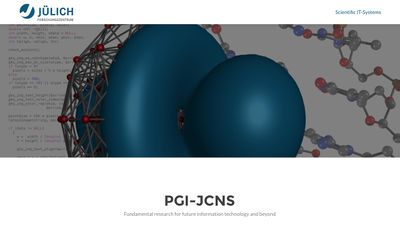
BlueJeans
Scientific IT-Systems
The team Scientific IT Systems is part of the department of Technical and Administrative Infrastructure (PGI/JCNS-TA). The staff supports researchers at Peter Grünberg Institute (PGI), Jülich Centre for Neutron Science (JCNS) and Institute of Complex Systems (ICS) with IT-technical problems and both plan and operate highly available server and storage systems for the HPC-Cluster and scientific desktop computers. Also part of the core tasks are optimization of programs for special processor architectures and the development of dedicated controlling and visualization systems for experiment and process data processing.
Staff
- Josef Heinen: Server systems, Realtime Data Processing, Visualization systems
- Elmar Westphal: HPC systems, GPU-Programming
- Dorothea Henkel: User management, Web applications, GUI-Programming (PyQt)
- Markus Consoir: Server systems, desktop and mobile device management
- Florian Rhiem: OpenGL- and WebGL-Programming
- Ingo Heimbach: GUI- and Graphics-Programming (wxWidgets)
- Daniel Kaiser: C-, Python- and Web-Programming
Fields of activity
Strategic Planning
- HPC systems / compute servers / storage systems
- System integration / virtualization solutions
Cluster Middleware
- Optimization of application programs for parallel processing
- using MPI or OpenMP
- Optimization of programs for multi-core or GPU environments
Process Data Processing
- Design, development and implementation of hard- and software components for ac- quisition, transfer and processing of data in scientific environments
- Development of visualization systems for real-time environments and applications with sophisticated requirements for 3D graphics
- Development of device drivers for instruments
- Development of control system software and graphical user interfaces
Common System Development
- Creation of Web applications for the script-based generation of homepages for the Forschungszentrum Jülich internet portal
- Web based database applications
Education
- Mentoring of trainees (Bachelor of Science course Scientific Programming, linked with a Mathematical-technical Software Developer training)
- Mentoring of students (Master of Science course Techno-mathematics)
- Mentoring of term papers, Bachelor’s and Master’s theses
Advisory Service
- for problems related to UNIX-based Operating Systems (Linux,OS X) and software components
- for acquisition of PCs, laptops, printers and hardware for controlling scientific instru- ments
- for questions regarding data evaluation, numerical applications and mathematical libraries
- for questions regarding the LaTeX typesetting system
- for problems in image processing
- for adapting existing software to use the standard libraries available on campus
Network Management
- Point of contact for matters related to the network infrastructure and IT-security (in collaboration with the respective external departments)